API Key Setup
Here's a detailed guide on how to get your API keys from MEXC. If you already have them, feel free to skip to the next section.
Step 1: Access the API Management Page
- Go to Deribit's API Management page
- Log in to your Deribit account if you haven't already
- You'll be taken to the API key management page
Step 2: Create a New API Key
- Click on
+ Add New Key>Deribit-generated key>Next - You should see a dialog to select permissions for a new API key:
| 1) API Management Page | 2) Select permissions |
|---|---|
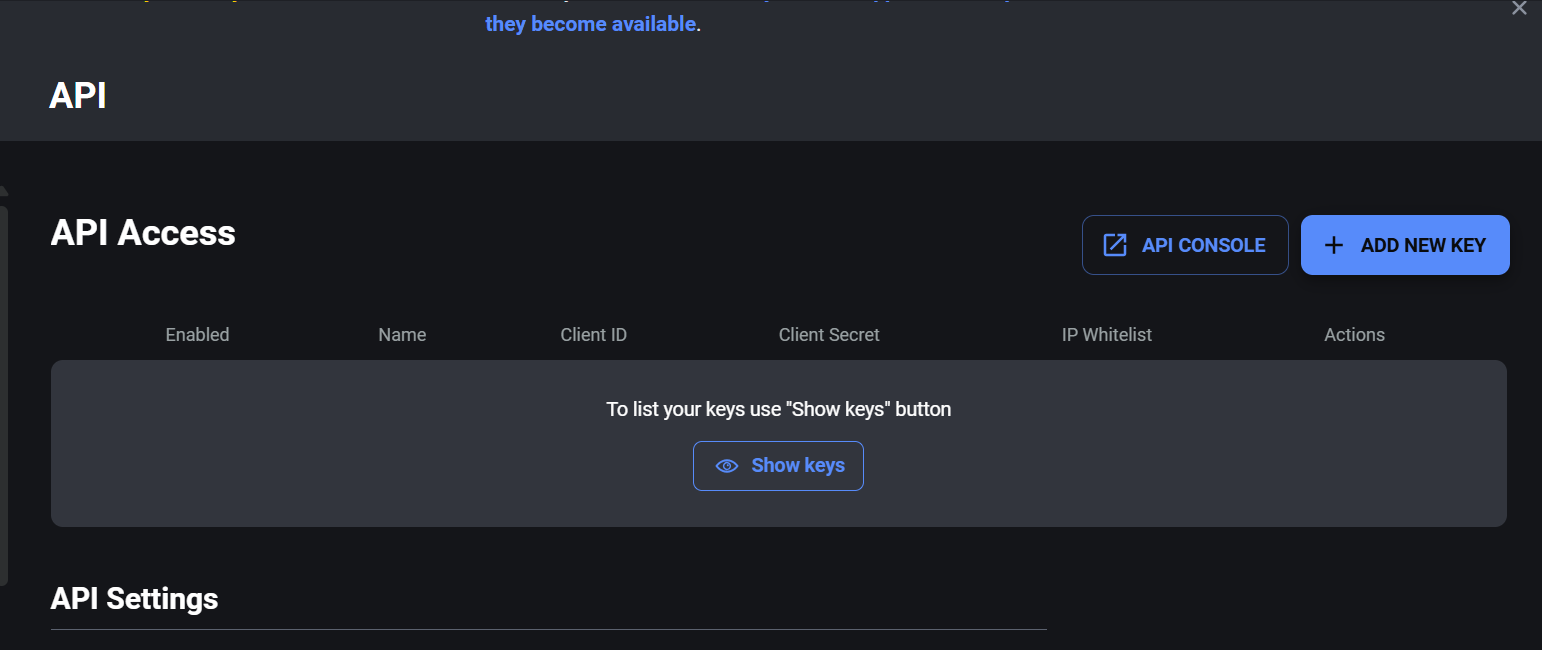 |
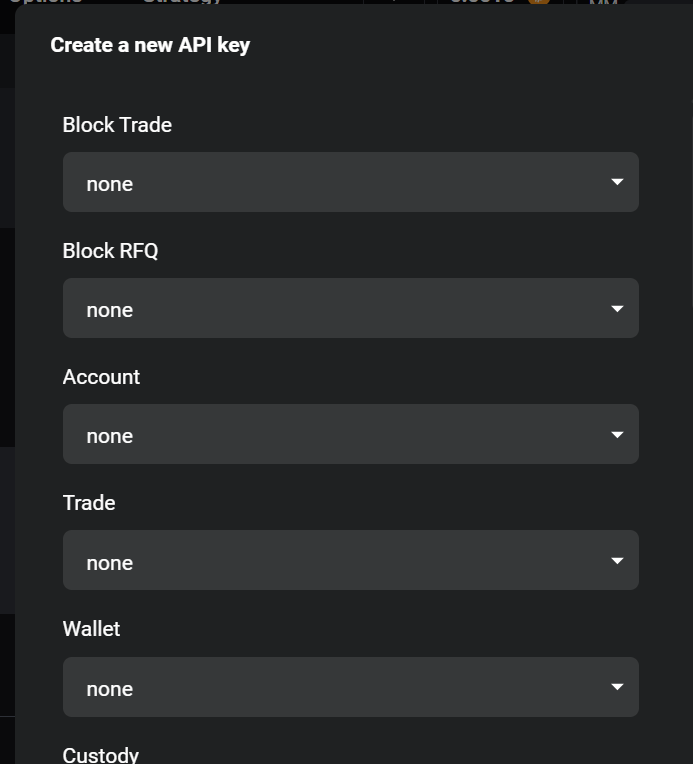 |
Security Note: Only enable the permissions you actually need. If you only need read-only access, don't enable trading permissions.
Step 3: Save Your API Keys
After creating the API key, click on "Show keys" to see the created credentials.
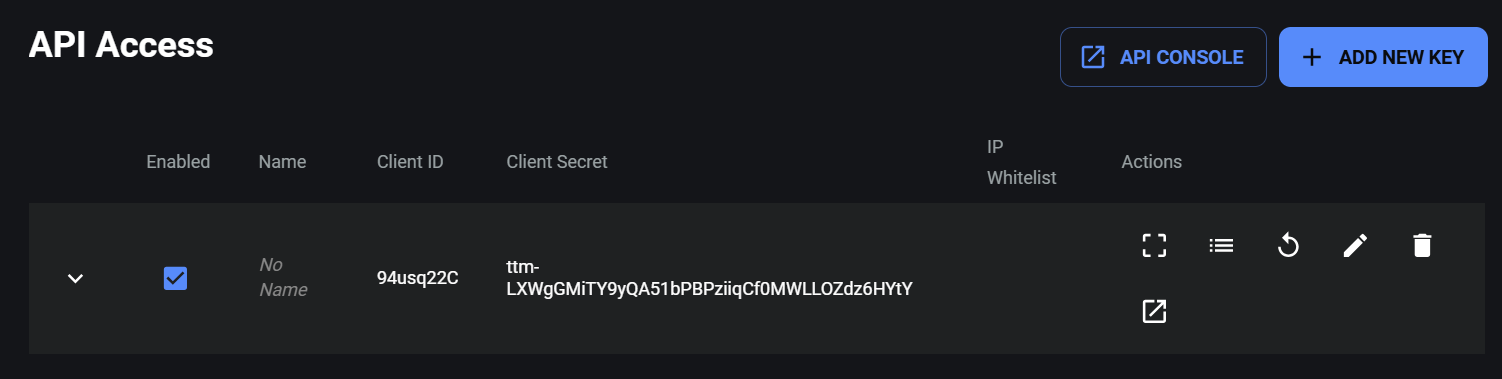
Step 4: Configure Your Environment
Option A: Environment Variables (Recommended)
Create a .env file in your project root:
Then load it in your code:
import os
from dotenv import load_dotenv
from deribit import Deribit
load_dotenv()
async with Deribit.new() as client:
...
Option B: Direct Usage
from deribit import Deribit
CLIENT_ID = "your_client_id_here"
CLIENT_SECRET = "your_client_secret_here"
async with Deribit.new(CLIENT_ID, CLIENT_SECRET) as client:
...
Next Steps
Now that you have your API keys set up, you're ready to start trading! Check out:
- Simple DCA Bot - Start trading in Deribit with a simple DCA bot.
- Hedging Perps - Use real-time streams for automated hedging.